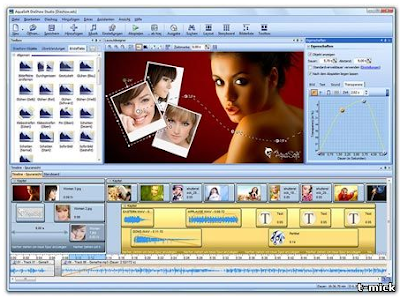
Create Slide shows for DVD and PC! Just add your photos and videos and you are done. Are you? Use powerful tools like multi-track timeline, storyboard and layout designer to create stunning animations with movement paths, zooms, ken burns effects and camera pans. Synchronize your photos with music or record your own speech. Add texts, choose transitions and text animations. Structure your slide show with chapters so even long slide shows can be handled with ease. Have fun!
Advantages of AquaSoft SlideShow 7
Create your own movies from still shots
Even the most beautiful of pictures can be enhanced, if animation and a few special effects are added to it. The illusion of movement is easily created by employing the many tools and effects in AquaSoft SlideShow 7’s array. Zoom into the image, and then pan across to enjoy a panoramic view of the picture. Then, set it in motion along a predefined or customized movement path, creating a cinematic animation that is sure to be a hit! When your production is complete, effortlessly burn it to DVD with our intuitive and easy handling software.
Burning images
Quickly master DVD burning with our easy-to-use software. The end-result will be a DVD that can be played on any DVD player, including your computer’s player, of course.
Present images and video clips in a slide show
While many modern cameras are able to take both still and action shots, take your creativity a step further and insert these images into AquaSoft SlideShow. Cross-fade them, arrange and then re-arrange them to depict the emotions captured during the event you photographed. Your imagination is the only limit!
Utilize images without altering them in any way:
"Edit" images and video clips without altering your original photos or videos. It is safe to apply changes to your objects, because your images themselves do not get changed. Rather, any modifications you make are saved in the slideshow file and are applied to objects "on the fly" while playing the slideshow.
AquaSoft SlideShow hits the throttle—hardware acceleration
Take a peek under the "hood” of AquaSoft SlideShow to find ingenious parts that integrate seamlessly with DirectX, the Windows standard for hardware acceleration. This speedy combination incites sluggish large-screen shows to turn into vibrant, breathtaking action thrillers. If your computer has multiple cores, they will split the workload, causing your presentation to ride very smoothly. Now that’s no tragedy!
Widescreen option (16:9) available
Your ideal show can now fit into a widescreen format, either when burning it to DVD or even when designing it. There are even special effects available that work especially well with this format: image cropping, masks, collages, camera pans, and panoramic views, for instance.
Record history and tell stories with images
If a picture is worth more than a thousand words, think of all the stories your photos could tell! In an album by themselves they are a bit humdrum, but when bundled together and animated with a few special effects, they start to express the thoughts and feelings you were experiencing when you first clicked your camera. Do this by animating images; bundling several of them together in collages, chapters, or themes; using multiple images to cross-fade; zoom in and out; and, if you have AquaSoft SlideShow Ultimate, you can even rotate images. If you have a microphone, you can even add your own personal voiceover clips! These results are easy to achieve, and are just a few mouse clicks away.
Insert an unlimited number of videos and pictures
Manipulate videos just as easily as you would pictures, by moving them around and organizing them with the timeline. There is no limit to the number of video clips you can insert. Viewing and presenting pictures is also quite easy with AquaSoft SlideShow, and when you use multiple pictures at the same time, your shows are lively and stunning! You are not limited to using just one picture at a time—put them in collages, animate them, and combine them to create great illusory affects!
Characters with, ah, character!
Enhance your picture show with just the right type of text. Your text can speak for itself by rolling, flying, crawling, or otherwise making its appearance onto your screen. Dozens of special text effects are available to achieve just the results you seek.
Bitmap effects using Drag and Drop
Bitmap effects enliven your photos, and make photos blend a bit better together, lending a sense of unity to them even when gathered from multiple sources. Use the included effects just as they are, edit these effects, or even create your own! A few of the most popular image effects are mirror, shadow, and tinting (changing regular photos to sepia or to black and white, for instance).*.
Features o AquaSoft SlideShow 7:
Burning DVDs and CDs:
Play back your show as a video through your TV or on your PC. With just a few clicks, burning DVDs or SVCDs has never been easier.
Video export and HDTV:
To further manipulate or present your slide shows, they can be exported to high-definition videos (HDTV) in AVI- and/or WMV*-format.
Timeline:
Everything you want to include in your presentation needs its own location on the all-important timeline. First, indicate where along the timeline you want objects (text, images, videos, etc.) to appear, and specify their duration as well. Put several time tracks side by side so that they play back simultaneously.
Zoom:
Bring your images and text* to life. Whether to zoom in or out, into an image or a video, you can control what item gets "zoomed”, and when, where, and how the zoom unfolds.
Camera pans:
Pan movement allows you to wander across any image, from right to left, from left to right, up, down, across, and then back and forth again. The possiblities are endless! Simply select the sections of the image where you wish to feature pan movement, and determine the order in which you want to pan to those sections-- it's easy, and no movement is impossible in AquaSoft SlideShow.
Movement paths:
With your controls, you place points that, when connected, become movement paths. Appearing to be invisibly guided, your images will move along these paths in a time-controlled fashion.
Turns* and rotation*:
Images, text, collages, and particle objects can travel along any movement path. Additionally, a rotation angle can be placed at any point along the movement path. Objects will appear to flow gently and softly, or boldly and dramatically, whatever you prefer.
Transition:
Although there are more than 130 impressive transitions included, these are just stock options that can be edited by changing the detailed space- and time-settings. In this manner, you can create millions of different transitions just by editing the ones included with AquaSoft SlideShow.
Bitmap effects:
Many included bitmap effects (shadows, mirroring, frames, masks, decorations, etc.) can be applied to your images simply by using drag-and-drop. By using the Bitmap Effect Editor* you can even edit these effects or create new ones yourself.
Any number of pictures:
Where other programs limit the number of pictures that can be used, AquaSoft SlideShow raises the bar in this department because there is no limit to the number of pictures you can insert. And, by using chapters, you can easily organize shows regardless of the number of pictures.
Alpha channel:
Alpha channels (transparency information) are fully supported by AquaSoft SlideShow (PNG-images). Pictures gently disappear and re-appear, or blend with overlay images. Create impressive effects, such as collages with irregular edges, or transparencies.
Non-destructive image editing:
The integrated image editor in AquaSoft SlideShow is non-destructive, because your original picture remains untouched and unchanged. Any edits—crops, special effects, etc—are saved in your presentation and applied "on the fly” during playback. This way you can edit and enhance pictures and reuse them in different places, all without altering your original.
Image formats:
JPG, JPEG-2000, PNG, Tiff and more then fifty other known image formats are supported, giving you greater flexibility within your creating environment
EXIF-data:
EXIF-data are the additional technical details that are stored along with a photograph. AquaSoft SlideShow allows access to these EXIF-data, meaning you can sort your images by exposure date, for example, or display EXIF-data together with the image.
Sounds:
Music and voice tracks can be played back on several tracks all at once. Now, creating a cacophony of noise, or a delightful harmony, is only a matter of selecting the voices or music to add to the tracks.
Background music:
Due to the multi-track timeline, a background music selection can be applied to the whole slide show, independent of separate sounds and/or captions applied to images. You can specify volume, duration, fade in and fade out, and transitions for each sound piece.
Collages:
Collages can easily be created by bundling separate pictures into groups. AquaSoft SlideShow easily handles complex collages from any images to texts, which can also be animated.
Chapter:
If you have a large number of images, being able to sort and organize them into chapters is a helpful feature. Chapters themselves can have multiple tracks, and each track may contain any number of images or other objects, which can be in any (user-defined) distance from each other.
Text effects:
How many effects do you need? More than 100 text effects, including animated, transparent and flowing effects, diversify the text flow and make it interesting. While these are just the stock effects, each effect can be edited to your liking, resulting in a virtually endless selection.
SlideShow-Master:
Do you want to create an attractive slide show without much effort? Then you should use the SlideShow-Master. It creates a sophisticated slide show in three easy steps. Select pictures -> Select music -> Select style. Of course, slide shows created by SlideShow-Master can be edited and adjusted according to your individual preferences.
Plug-ins:
Using the plug-in mechanism, AquaSoft SlideShow’s usefulness can be extended even further. Websites, photo calendars and albums, screen savers and automatic batch processing, as well as SlideShow-Manager all function as plug-ins.
OS: WinAll
Language: English
hotfile.com
Download Link






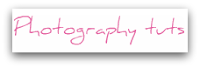




No comments:
Post a Comment